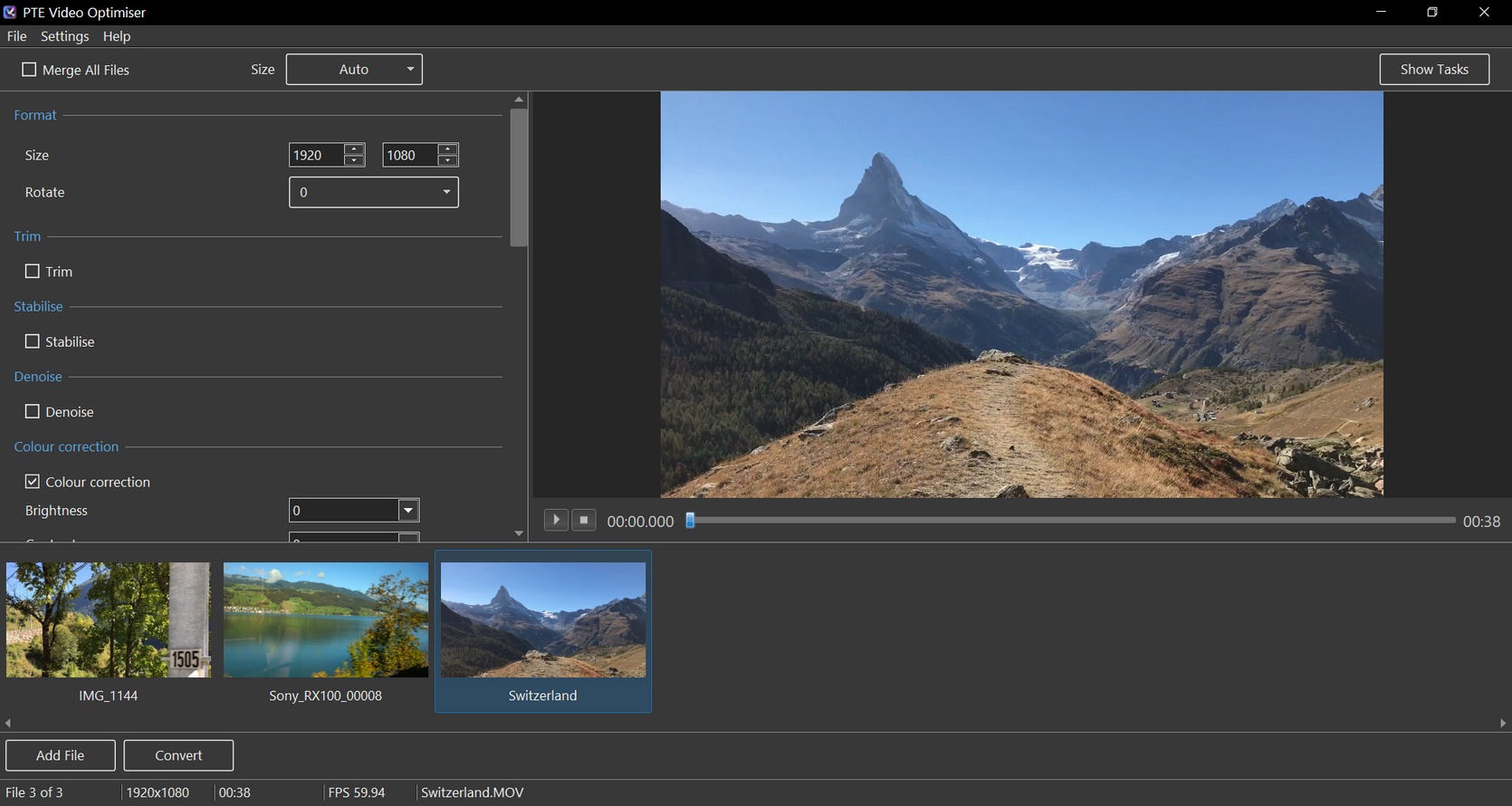PTE AV Studio
A Powerful Slideshow Software for PC and Mac
Add photos, video clips and music. Apply slide styles. Use keyframe animations. Edit audio clips in the Timeline view. Create HD and 4K videos or Executable files
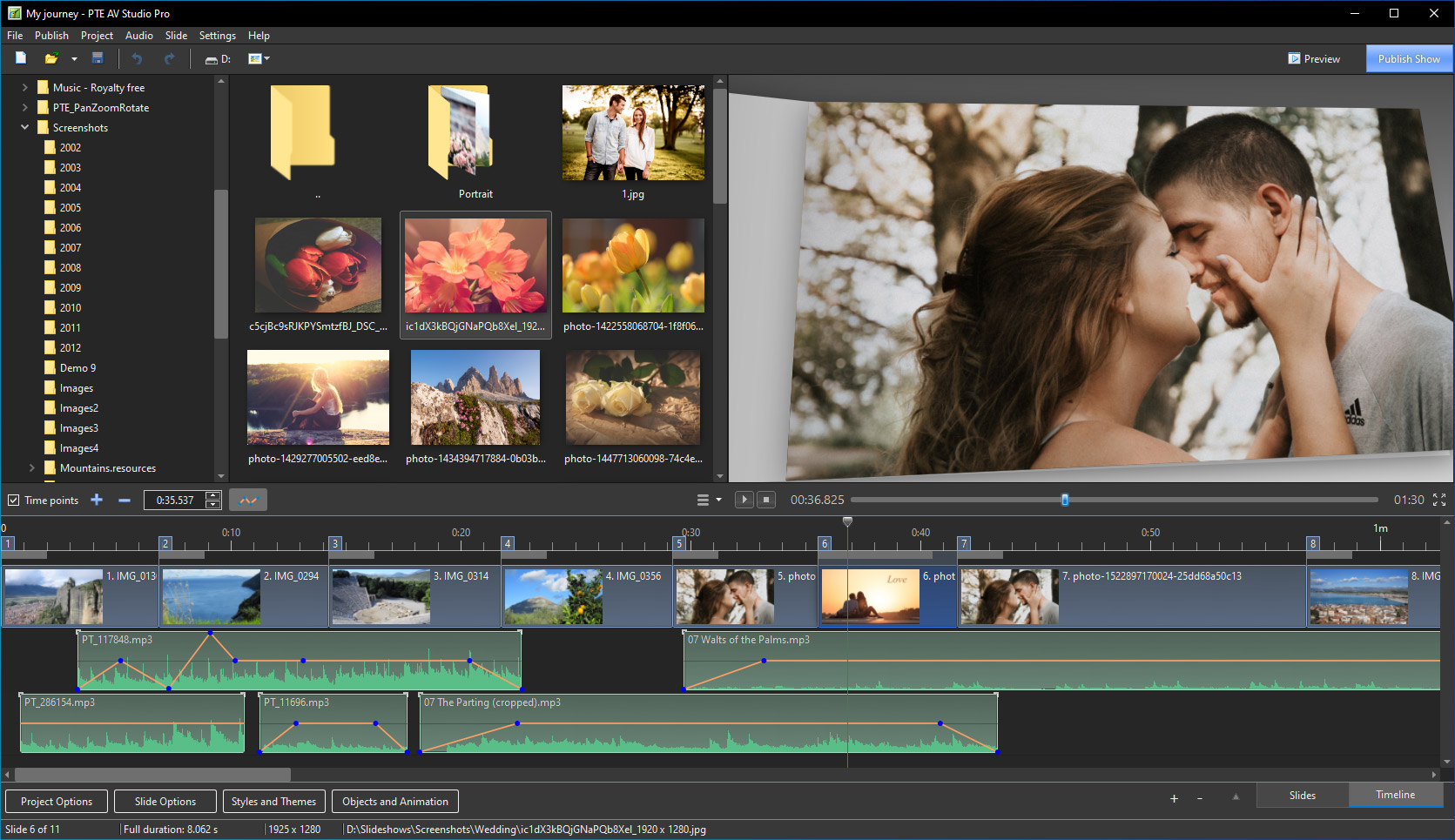
PTE Video Optimiser
A Powerful Video Enhancement Tool for PC and Mac
Easily enhance and optimise your videos. Stabilisation, noise reduction, trimming, colour correction, and more. Enjoy instant real-time previews of your edits and seamless batch processing for multiple files