Photo Slideshow Software
Create photo slideshows in PTE AV Studio.
Add photos and video clips. Use beautiful Slide styles and effects.
Use Pan, Zoom, Rotate, 3D animations. Output for PC, HD and 4K video, mobile devices.
Best Photo Slideshow Software
PTE AV Studio will help you create beautiful video slideshows with effects. Add images or video clips and apply slide styles and transition effects. You can easily create a photo slideshow in several minutes. PTE AV Studio includes a powerful editor of animations and the Timeline View.

Photo slideshows with amazing effects and transitions
Timeline View and Audio Editor

Color Adjustments and Filters
Adjust the brightness, contrast, levels, saturation of images and videos. Apply a grayscale filter.
Image Adjustments
Crop images, add white frame and drop shadow. Apply beautiful blur effect.
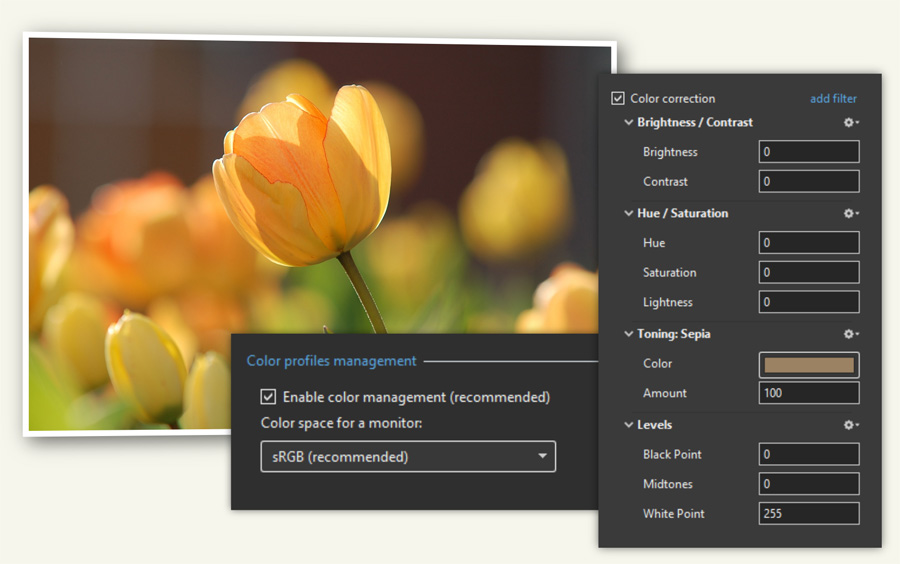
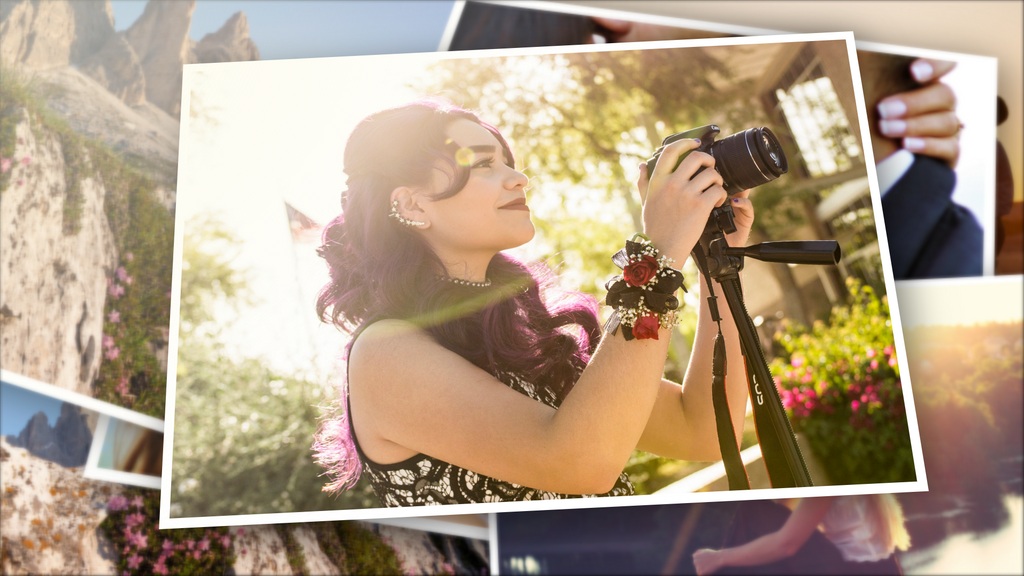
Slide Styles
130 slide styles and transitions. Each slide style can be easily customized with several basic parameters. It gives you an infinite number of unique slide styles and effects!
Images and Videos
Add images and video clips together on the screen. Create a collage from your photos and videos!
Captions
Add text captions to your images. Apply animation effects for text captions.
Publish Options
4K and HD Video
Create 4K and HD video files with your slideshows for PC and TV.
YouTube
Make video slideshows in MP4 file and upload to YouTube.
PTE AV Studio
Photo slideshow software for enthusiasts.
Download 30-day free trial version of PTE AV Studio

